
A P.E.T., or Personal Electronic Toy, (known as a P.E.D., or Personal Electronic Device in AirRivals) is a special type of equipment which offers the player a variety of small enhancements (similar to a "pet" in a traditional RPG).
PETs are available at the War Point Shop for 3,000 WP. There is currently only one PET available - the Evolution (Evo) type. A PET's stats and settings can be viewed or changed from the "Partner" tab under "Gear Info".
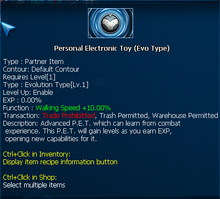
Default Abilities[]
- While in the city, the PET adds an extra 10% movement speed to the player.
- While in flight, the PET deploys drones which shoots at a targets adding a small amount of extra standard weapon damage (damage is increased if consuming ionisation particles). Even if the player's standard weapon is out of ammo, the player can still fire indefinitely using the PET drones, however the damage from the drones alone is very minimal.
- While in flight, the PET Ionisation will provide the player with pop-up notifications and warnings - such as if an enemy missile is locked on, if the aircraft its heavily damaged, if fuel is low, etc. These notifications can be toggled on/off in Options. using the Partner System Window checkbox.
P.E.D. Experience[]
Your P.E.D. uses exponential experience gain like your Gear, meaning each new level requires more EXP to get to the next.
| P.E.D. Level | EXP |
|---|---|
| 1 | 0 |
| 2 | 20,000 |
| 3 | 40,000 |
| 4 | 80,000 |
| 5 | 160,000 |
| 6 | 320,000 |
| 7 | 640,000 |
| 8 | 1,280,000 |
| 9 | 1,920,000 |
| 10 | 2,880,000 |
| 11 | 4,320,000 |
| 12 | 5,616,000 |
| 13 | 7,300,800 |
| 14 | 9,491,040 |
| 15 | 11,389,248 |
| 16 | 13,667,097 |
| 17 | 16,400,517 |
| 18 | 19,680,620 |
| 19 | 23,616,744 |
| 20 | 28,340,094 |
| 21 | 28,340,094 |
| 22 | 28,340,092 |
| 23 | 28,340,094 |
| 24 | 28,340,092 |
| 25 | 28,340,094 |
PET Socket Units[]
PET Socket Units are accessories purchased from the Cash Shop. Equipping a Socket Unit allows the PET to automatically use kits or skills while in flight. The Socket Units are available in 2 varieties - the Auto-Buff Unit (which uses Skills) and the Auto-Kit Unit (which uses Kits). Only 1 Socket Unit can be equipped per PET, and it is non-removable after equipped.
Socket Units allow skills/kits to be assigned in up to 3 slots - each skill/kit assigned to a PET slot will be automatically used by the PET (though not all slots are available from the start, and not all skill/kit types can be assigned to slots, until the PET reaches the necessary level). As the PET's level increases, the number of available slots increases, and the Socket Unit gains access to new assignable skills and kit types.
Socket Units can be togged on/off by opening the "Partner tab" under "Gear Info", and double-clicking the Socket Unit icon. This can also be assigned to a hotkey slot.
Auto Slot[]
By opening the Information window (pressing 'V' or clicking the gear icon on the bottom right), players can find a new tab named "Partner." It can only be selected if the new P.E.D. is equipped. This new tab has options for naming your P.E.D., setting up how much experience points it can earn, and most importantly: it's Auto Slot for two new cash shop items. This Auto Slot can only be used for one option, either Auto Buff, or Auto Kit. If players wish to utilise both, another P.E.D. has to be purchased, but only one can be equipped at a time.
![]() - Auto Slot for Buffs
- Auto Slot for Buffs![]() - Auto Slot for Kits
- Auto Slot for Kits
Auto Slots are permanent and cannot be removed.
To activate and use the auto-slot, double click the icon in your Partner tab. You can also move the slot to your skill bar to toggle the P.E.D.'s functions on/off.
Auto Kit[]
To setup the Auto Kit, drag and drop the Compact Kit for Auto Slot item from your inventory to the blinking box on your Partner tab. Confirm setup and the following message will pop-up:
From there, you will need to configure the kits used and at what percentage the P.E.D. will take control.
Drag and drop the kits to the empty slots blinking on your partner tab. At level 1, only C-Type Repairs are allowed.
The slider will move from 0 to 100. So if the slider is set to 70%, the P.E.D. will only use the kit at 70% energy or shield remaining. The P.E.D. will attempt to heal back to 100%. If the P.E.D. uses a kit, the cool down is taken and the player cannot manually "double kit".
It is possible to toggle auto-kits on/off.
Auto Kit Levels []
Level 25 does not unlock anything for the Auto Kit function, it's only used if an Auto Buff is applied.
| P.E.D. Level | Usable Kit |
|---|---|
| 1 | C-Type Repair Kits |
| 4 | C-Type Shield Kits |
| 5 | C-Type SP Kits |
| 7 | B-Type Repair Kits |
| 9 | B-Type Shield Kit |
| 12 | B-Type SP Kits |
| 15 | A-Type Energy Kits |
| 18 | A-Type Shield Kits |
| 20 | A-Type SP Kits |
| 22 | S-Type Energy Kits |
| 24 | S-Type Shield Kits |
| 25 | Max level |
Auto Buff[]
To setup the Auto Buff, drag and drop the Buff Auto Slot item from your inventory to the blinking box on your Partner tab. Confirm the setup and the following message will pop-up:
A new mini-window showing your Gears skills will open up adjacent to your Information/Partner tab.

Not every skill is shown, and to use more skills for auto-buffing the P.E.D. needs to level up. Level 1 P.E.D. can only buff one skill.
Auto Buff Levels[]
Every 5 levels a new slot will open to add one of your buffs to.
| P.E.D. Level | Number of Usable Buffs |
|---|---|
| 1 | 1 |
| 5 | 2 |
| 10 | 3 |
| 15 | 4 |
| 20 | 5 |
| 25 | 6 |
